

You are a tattoo artist or a tattoo studio and looking for new projects, Wannados and challenges? Then browse through the numerous advertisements and find the perfect one for you!
Content
Why browse tenders? How can I find tenders?1. how can I submit tenders?- 5-day deadline for the customer - collect deposit directly - cancellation policy 2. Edit your offer afterwards 3.1 Your offer was confirmed 3.2 Your offer was rejected
Why browse through tenders?
Do what you love! Get exciting projects, full order books and more revenue 24/7! Use the reach of MyTattoo.com to also receive direct requests and arrange last-minute appointments. This way, your tattoo machine won't break down even if your appointments are cancelled at short notice.
How can you find tenders?
Under "For Studios" you will find all the latest tenders sorted by date. Let yourself drift and browse through the tenders until you find your dream project. This is ideal for the flexible tattoo artists and guest tattoo artists among you, who are not bound to one place.
Alternatively, you can also search directly via the search for your preferred tattoo style, desired location and date. Thus, the tenders are displayed tailored to your personal needs.
1. How can I submit offers?
Once you've fallen in love with your new project, you're ready to get started. Make an offer to the end customer by proposing three dates. When submitting an offer, you can choose between consultation appointments and a non-binding offer price. In addition, you can also specify the amount of the down payments and discounts, but these are not mandatory. After all, it is not the cheapest but the best offer that should win.
To convince your potential customer with your potential, you also have the possibility to upload pictures and videos of your previous work. Now it's just a matter of waiting and drinking tea until the customer responds.
5-day deadline for the customer To work more effectively, your customers are given a period of five days in which they can respond to your submitted offer. Three days and 24 hours before the deadline, customers will receive a reminder to respond to your offer. After the five-day period, the offer is automatically cancelled.
In addition, you can storepayment information in your profile. If a customer confirms your offer, he will automatically be shown the down payment options you have stored. The options available to you are PayPal, cash payment or bank transfer. If you provide a PayPal.Me link, your customer can pay the required down payment amount directly to you with just one click.
Note: If you specify a deposit amount in the offer, you must also store your payment information in the internal area.
Cancellation policy Your individual cancellation policy: Provide customers with notes on your contract policies, such as appointment cancellations, payment terms for deposits, or illness notes. Customers must accept these when confirming your offer.
So what are you waiting for? Secure your next project right now!
2. Edit your offer afterwards
If you hit the keys too fast, you have the possibility to edit the dates again. In your personal MyTattoo.com account you have an overview of all offers: here you can edit them, view details or withdraw offers if they have not already been confirmed by the customer. Your customers will be informed about the new details of the offer by email and in their MyTattoo.com account.
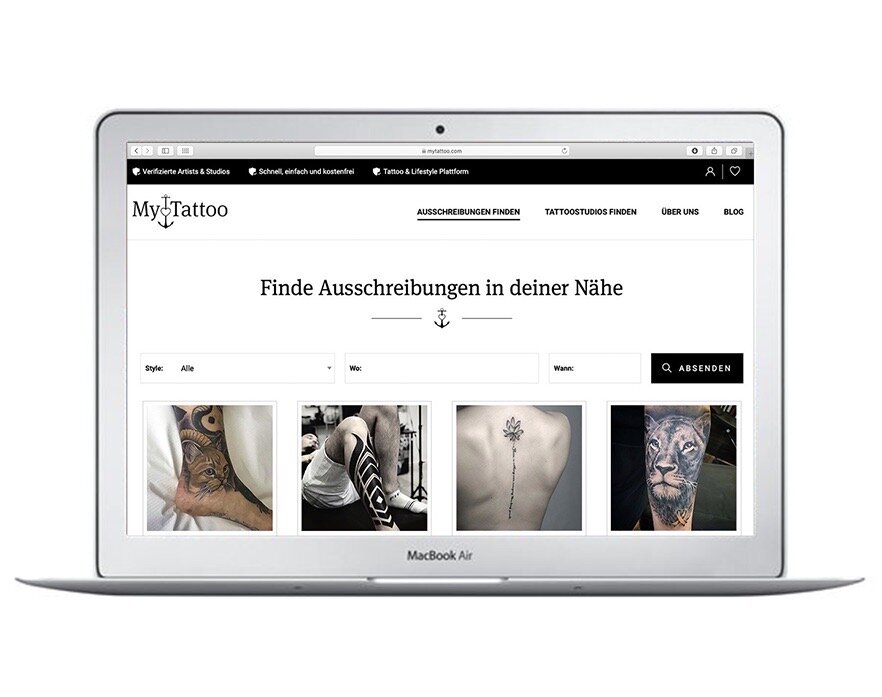
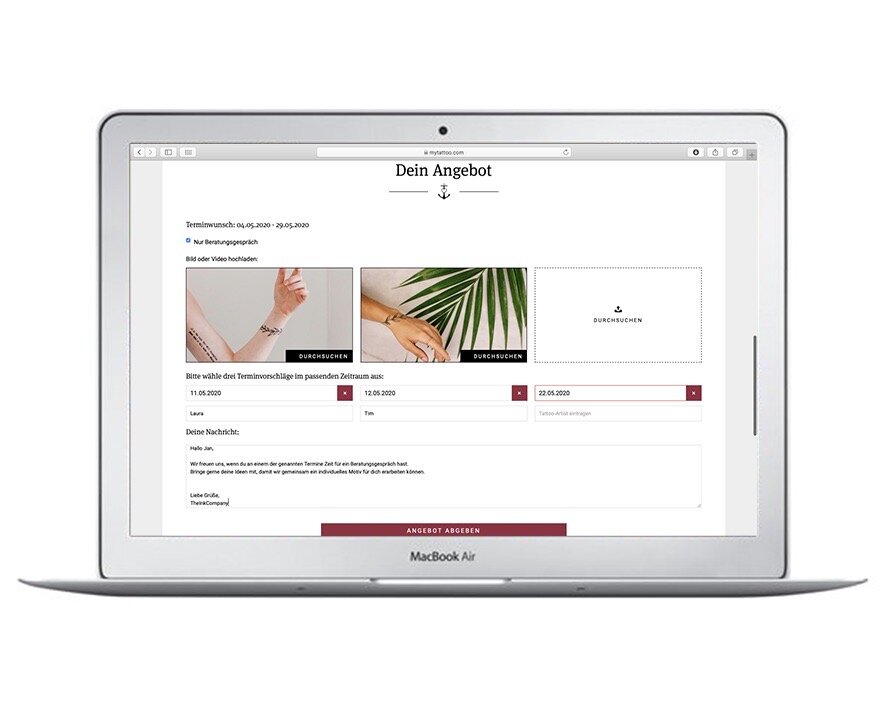

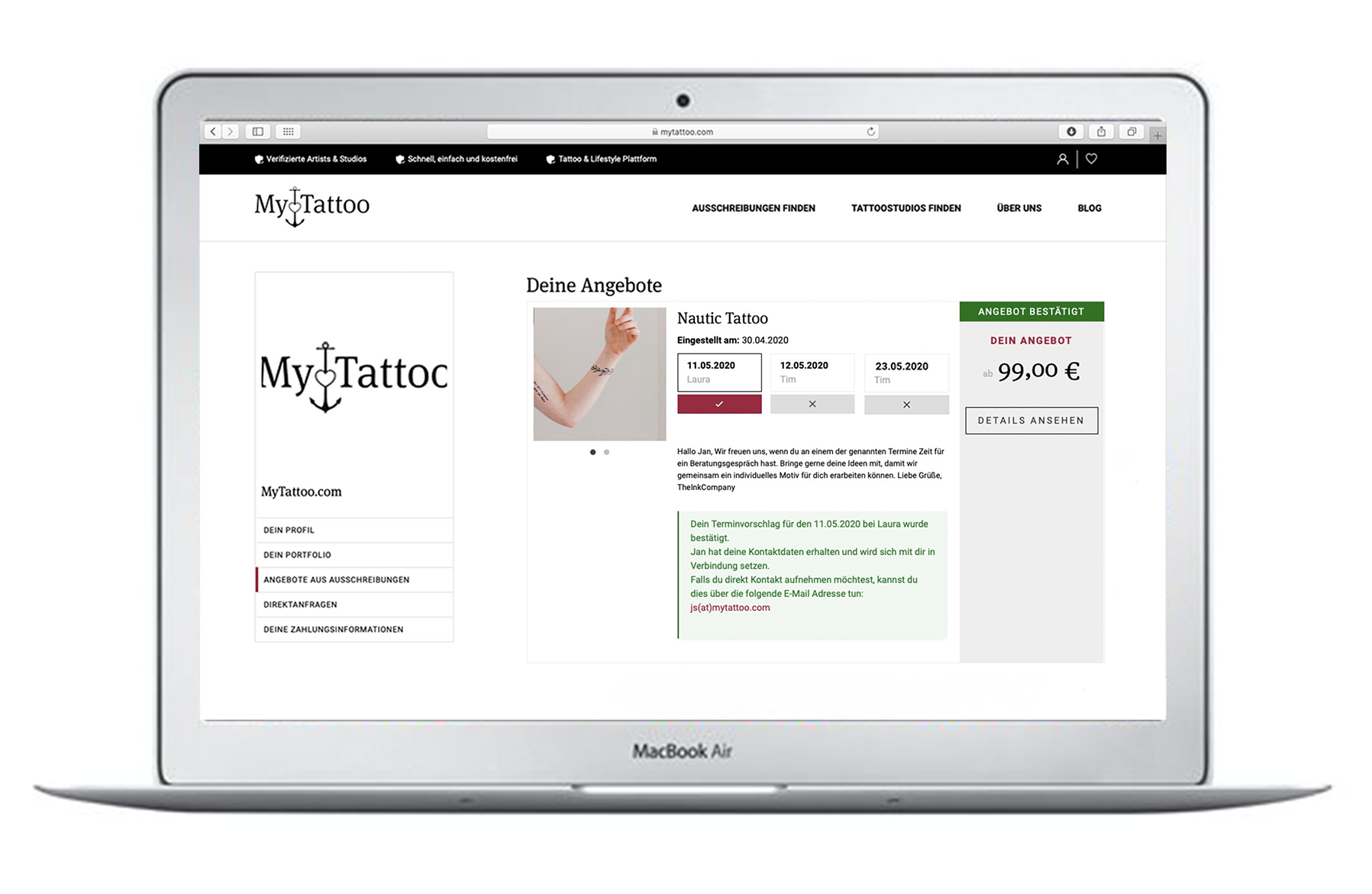
Kommentar schreiben
Kommentare
Keine Kommentare